Create Custom Circular Stamp Logo with My Stamp Ready
An instruction that describes step-by-step how to create a custom circular stamp logo layout in the seal and stamp designer
Create a new stamp layout with the help of an online round stamp maker free
In the editor menu, click "New print". In the window that appears, select the type of print we need, in this case, it is round print. After specifying the print diameter, click the "Create" button»
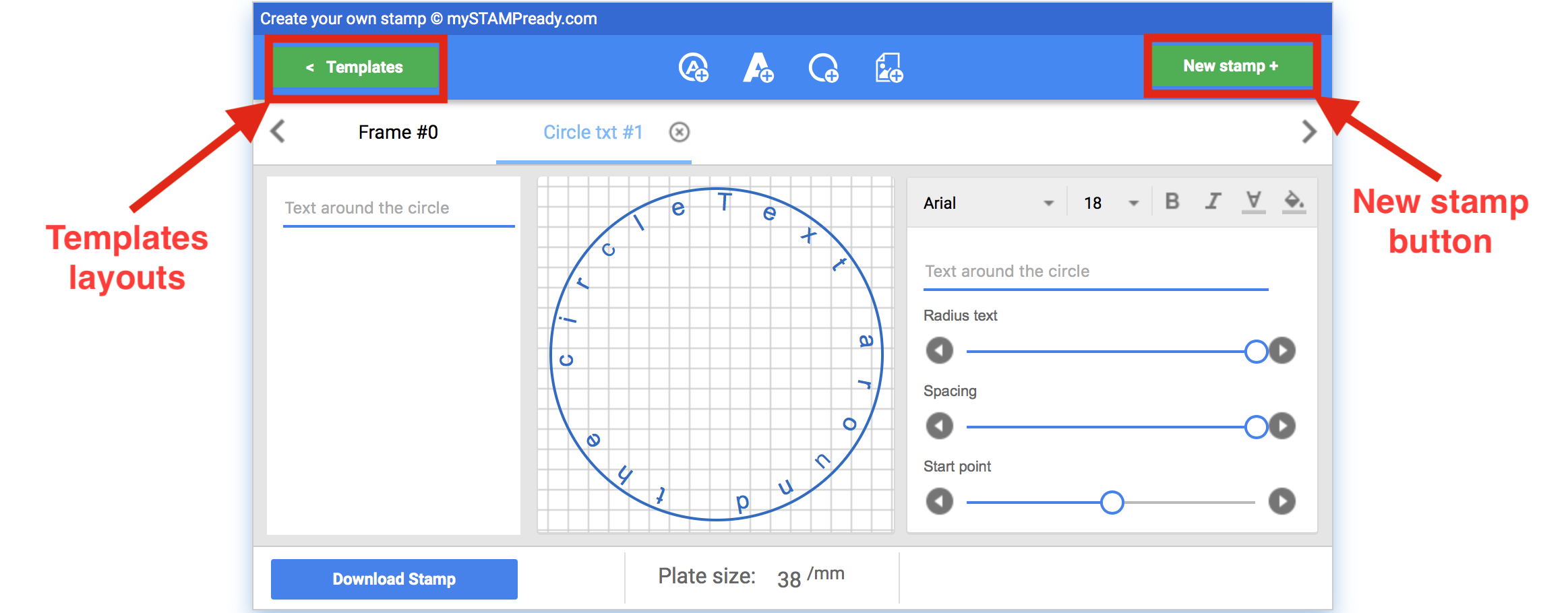
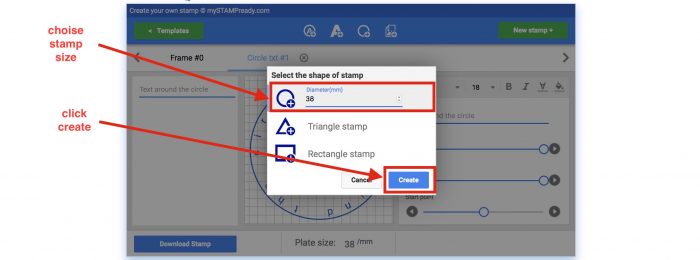
Add the circle element»
On the Toolbox, click the circle icon. The circle will be added to the stamp layout, the edit menu of the Circle element will appear from the right. In the edit menu, edit the element as you need by changing the radius or thickness of the line.
create round stamp online: in the designer, add the element – circle.
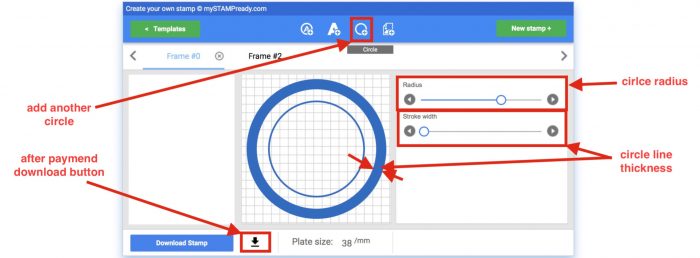
Add the "Text in a circle" element»
On the Toolbox, click the text icon in a circle. The text in the form of a circle will be added to the layout, the edit menu of the "Text in a circle" element will appear from the right. In the edit menu, edit the item as you need by changing the text (font, font size, text color inversion, the text will become white), radius, arc length of the text or the starting point.
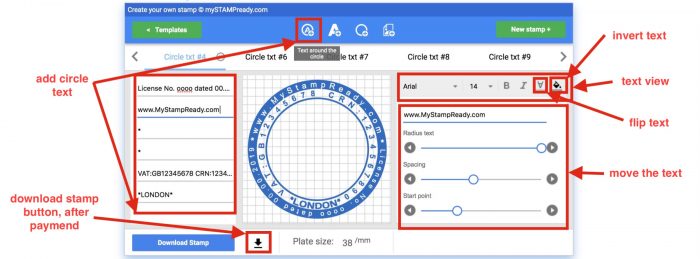
Add the "Text" element»
On the Toolbox, click the text icon. In the layout of added text with right a menu appears for editing the item Text. In the edit menu, edit the item as you need by changing the text (font, font size, text color inversion, the text will become white), the position of the test on the X-Axis, the position of the text on the y axis.
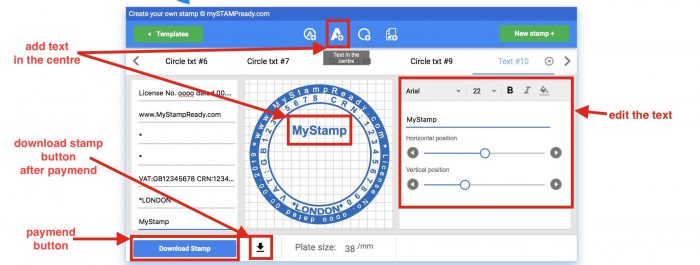
Add the "Picture" element»
On the toolbar, click the icon pictures. The picture selection menu appears on the right. In the selection menu, you can use the filters categories, and choose a picture from a set that belongs to a particular category.
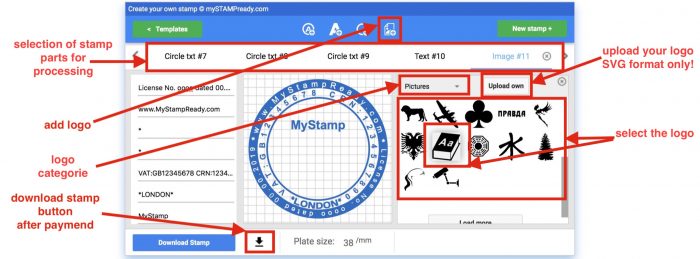
After selecting the desired image, the image will be added to the layout and the edit menu of the "Picture" will appear. In the edit menu, edit the item as you need by changing the size, position of the text on the X-Axis, position of the text on the y axis.
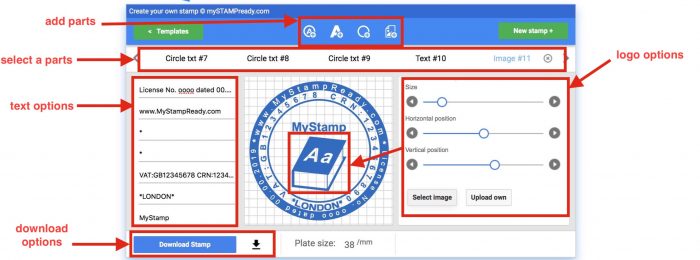
Congratulations, you have created a simple round print.
With her, you can order self ink round stamps, company seals, and another king of stamps and seals.
More complex seals are created in exactly the same way, adding more elements to the layout
You may also be interested in how to create a triangular stamp or How to create a rectangular stamp
How do you make a circle stamp?
How do I create a circle stamp in PDF?
Advantages of circle stamp in 2022?
5 Best Features of circle stamp in 2022
- Circle stamps are the most dominating in every industry so it is the most preferred shape in terms of professionalism.
- It prohibits complexity and is much easier to create.
- While circle stamps are being used for ages in each sector, it forms a formal impression of your brand or organization before people.
- The circle is an ideal shape and serves the purpose of seal, stamp, or logo perfectly.
- It contains limited yet bold information that makes a lasting impact on anyone and adds credibility in return.
More such stories, you can read in our blog or gallery! Develop, read, learn together with mystampready.com!
Date of publication 2019-08-07 06:40:27