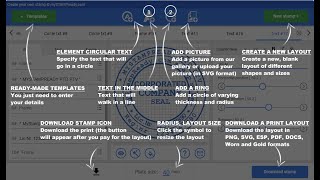Electronic stamp generator makes a rubber stamps online
- Corporate stamp
- Company Stamps
- Design stamps
- Custom stamps
- Bank stamps
- Medical stamps
- Businness stamps
- Wedding stamps
- Justic stamps
- Notary stamps
- Signature Stamp
- Edit downloadet stamp
- India seals
- Library seal
- Rubber stamp
- Government seal
- Stamp received
- School stamp
- Text stamp
- Date stamp
- Logo stamp
- Red stamp
- Square seal
- Rectangular stamp
- Triangular stamp
- Chinese seal
- Deposit only stamp
Instructions how to create (draw) a new stamps
Create you own stamp online or download the template easily. Make a design stamp round, square or triangular in three clicks with help of Online stamp and seal generator. Once you have created a layout, you can download it in png, svg (vector), PDF or Docx(for Word) format.
The process of creating your stamp online is simple and easy. You can create a round stamp or square stamp or triangular stamp using the MyStampReady tool. The layout can be downloaded as a png, SVG, pdf, or Docx file once you have created it.
Online stamp maker - a graphic editor for creating a stamp, viewing, and editing layouts of stamps and seals. Typically, the designer interface allows you to create an electronic stamp easily with the best templates and use your logo without the additional skills of using professional graphics editors like Corel Draw, Adobe Illustrator, Adobe photoshop. You can download the layout in diverse formats for using electronic stamps in documents PNG, PDF, DOCS, or order manufacturing with an SVG format by stamp maker near you.
Digital stamp creator online - the type of the seals designer, which assumes minimal participation of the client in the creation of the layout, or at all without the participation of the client by using the best templates.
Frequently Asked Questions
What is an Online stamp maker?
It is software that lets you design stamps and seals, view them, and edit them. Designer interfaces allow you to quickly create electronic stamps with easy-to-use templates and use your logo without having to learn professional graphics editors such as Corel Draw, Adobe Illustrator, and Adobe Photoshop.
The layout is available for download in a variety of formats for electronic stamps in documents such as PNG, PDF, and DOCS, or you can order manufacturing in SVG format from a stamp maker near you.
What is an Online digital stamp creator?
It is a type of stamp maker that assumes the client's minimum participation in the creation of the layout, or even without the client's participation by using the best templates.
Why is it worthwhile to create a custom stamp with our stamp maker?
With our seal and stamp designer, you can create any stamp template you like. The user does not need to learn programs like Corel Draw, Adobe Illustrator, or Adobe Photoshop to create a print layout with the intuitive interface of the designer.
Our company provided the first opportunity to design a vector stamp. You can create layouts with vector graphics that:
- A stamp can be made from a model in any material (photopolymer, rubber).
- Any size can be used for the image
- The image has a smaller size for complex layouts.
The final layout you have created can be downloaded, or you can create a stamp in several formats:
- PNGs are bitmaps. Featuring a 600dpi resolution and transparent background, it has a high resolution.
- The SVG format is a vector. As SVG vector graphics are not bypassed in the manufacturing of engraving, you can scale the finished layout to any size.
- PDF is a widely used portable document format. Almost all programs and devices accept this format.
- Customer service professionals should include their address stamps in the DOCX.
You can save your layout using the "Save layout" feature. After saving, you can edit your layout whenever you want.
You can only create round, triangular, and rectangular stamps with our custom stamp maker.
Do stamps have the option of changing their rubber text?
Yes, you can change the text on your rubber stamp. The replacement part must first be prepared so it fits into the base properly. The ink on the text plate should be wiped off with any tissues and gently removed.
Ensure that the alignment of the text plate is accurate before removing the old rubber text and placing the new rubber text carefully in the same position. You can ink the stamp once it has been unlocked.
Can a stamp be forged online?
Yes, it is possible to forge a stamp online. To do this follow the instructions given below:
- Open the online stamp maker website
- Choose the stamp size and shape
- Upload the image you want to forge Various elements such as alignment, color, text, spacing, etc. can be modified as needed.
- Simply download the stamp and use it wherever you want.
Just contact us if you want to install our program on your webpage.