Create a rectangular rubber stamp design
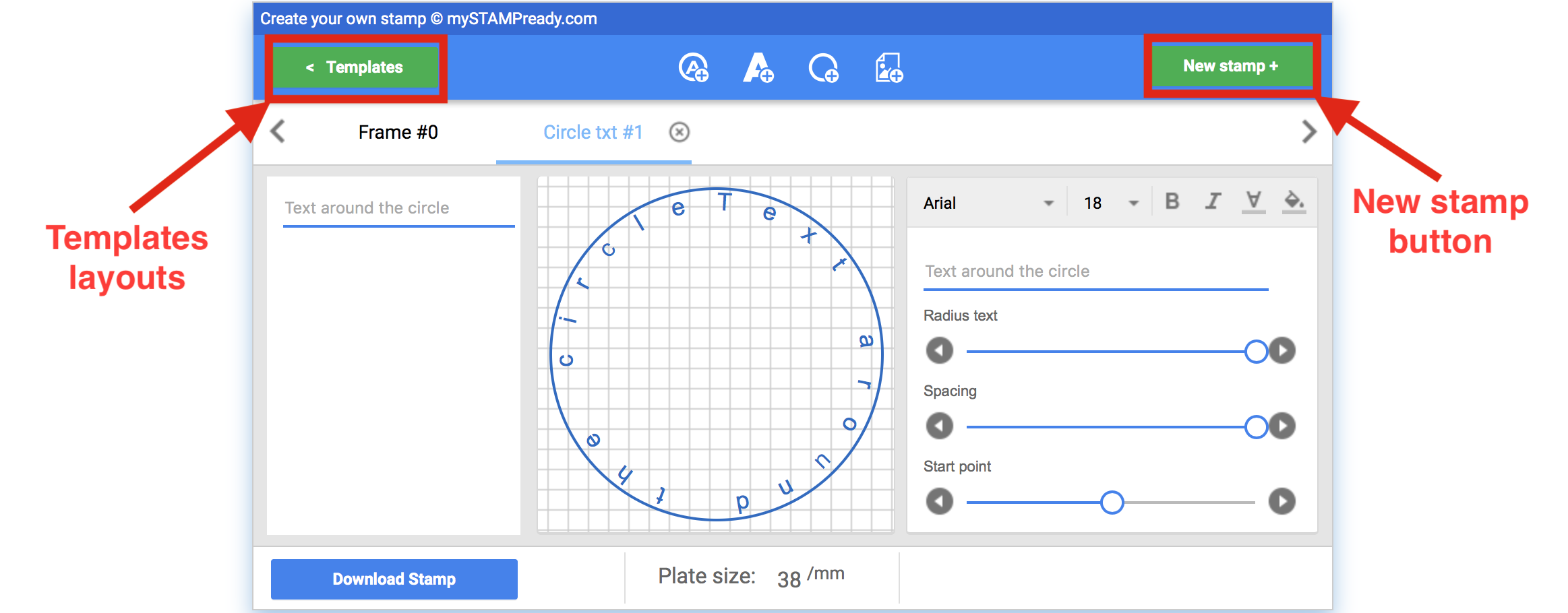
An instruction that describes step-by-step how to create a rectangle stamp layout in the online stamp image-maker free.
Create a new stamp
In the editor menu, click "New stamp". In the window that appears, select the type of print we need, in this case, it is a rectangular rubber stamp mockup. Specifying rectangle stamp size the width and height, click "Create»
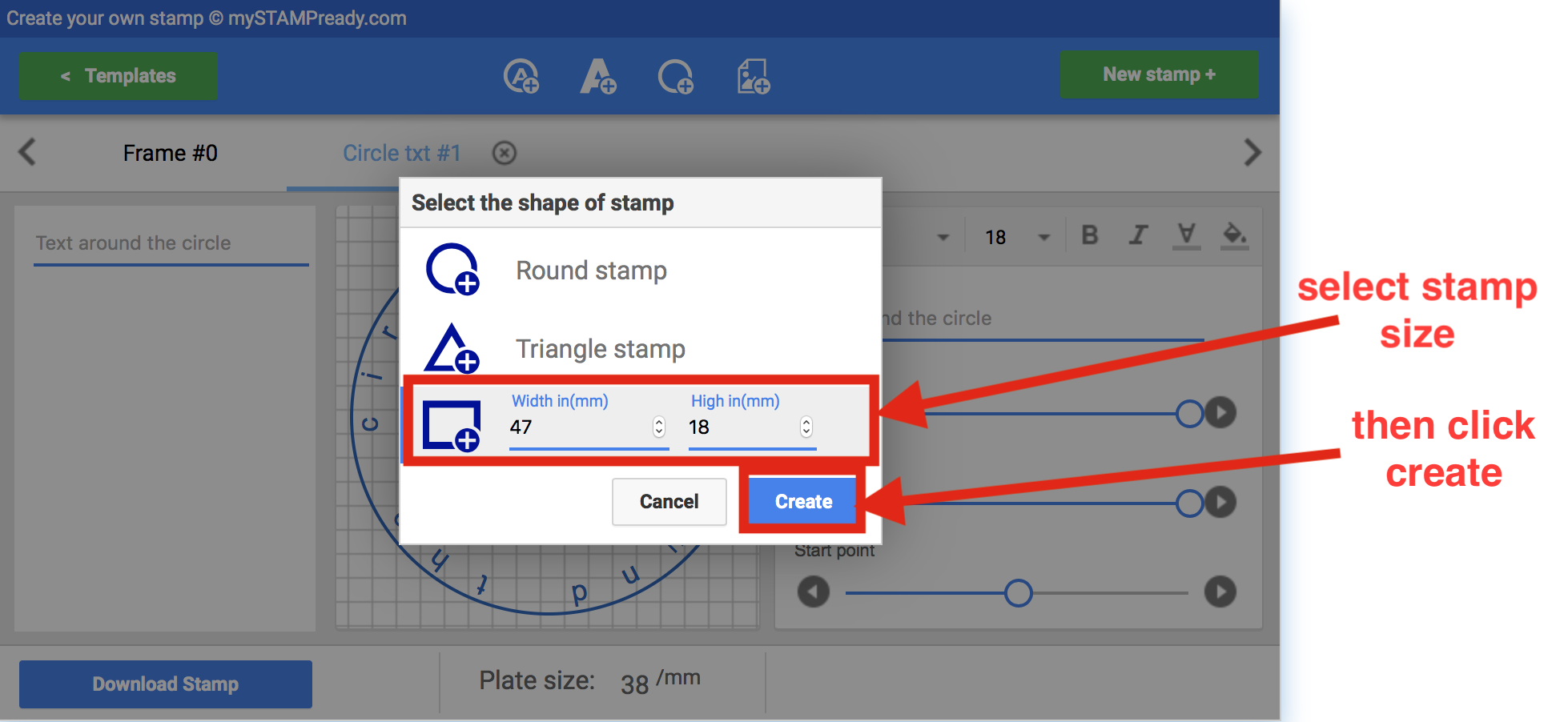
Add the rectangle element
On the Toolbox, push the rectangle icon. A circle is added to the mockup, and the edit menu for the Rectangle element appears on the right. In the edit menu, edit the element as you need by changing the radius or thickness of the line.
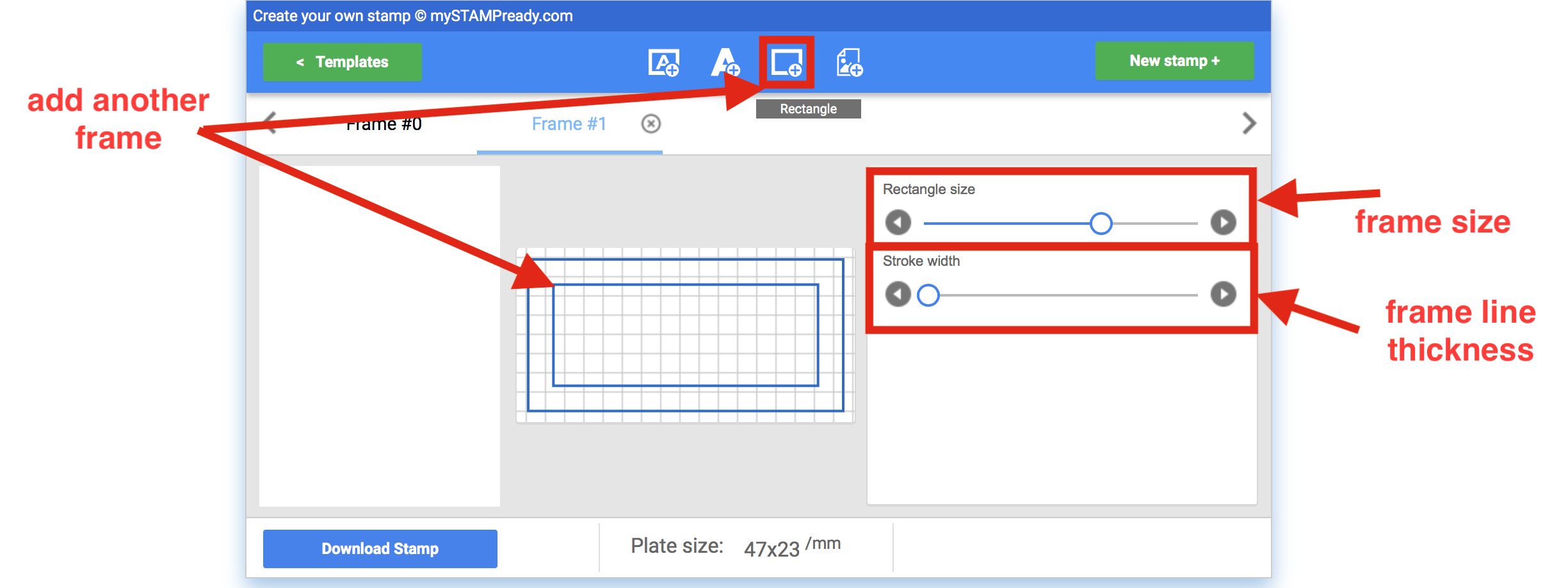
Add the element "Text in the rectangle»
On the Toolbox, click the text icon on the rectangle. The text in the shape of the sides of the rectangle will be added to the rectangle stamp mockup, and the edit menu of the text by rectangle element will appear on the right. In the edit menu, edit the item as you need by changing the text (font, font size, text color inversion, the text will become white), radius, and length of the text, or the starting point.
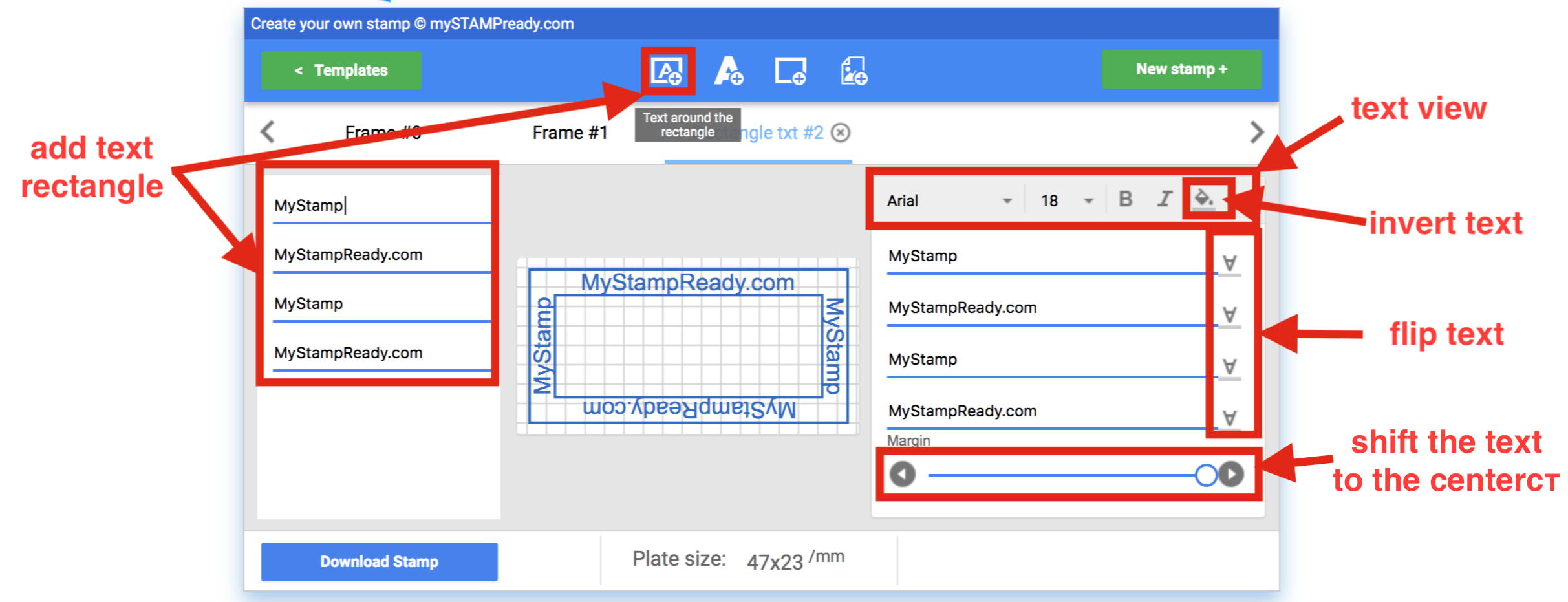
Add the "Text" element»
On the Toolbox, click the text icon. In the mockup of added text with right a menu appears for editing the item Text. In the edit menu, edit the item as you need by changing the text (font, font size, text color inversion, the text will become white), the position of the test on the X-Axis, the position of the text on the y axis.
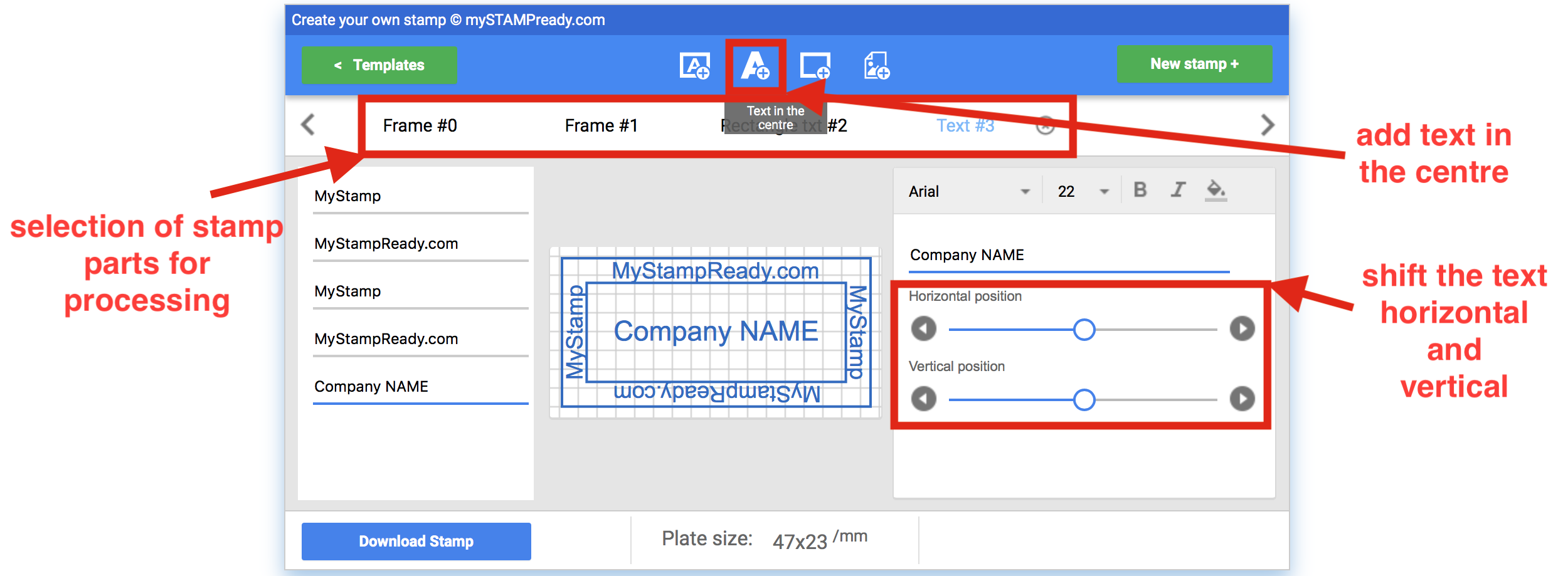
Add the "Picture" element»
On the toolbar, click the icon pictures. The picture selection menu appears on the right. In the selection menu, you can use the filters categories, and choose a picture from a set that belongs to a particular category.
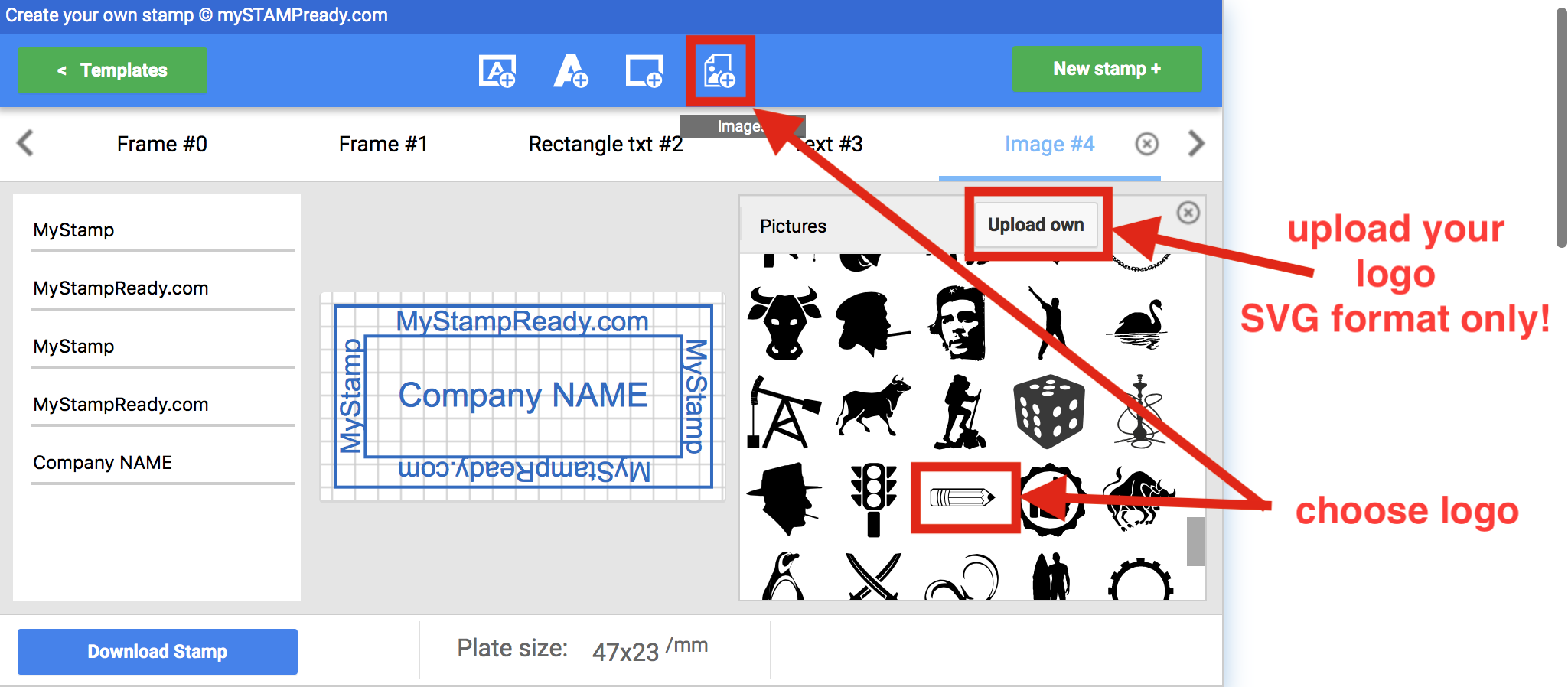
After selecting the desired image, the image will be added to the stamp design and the edit menu of the "Picture" will appear. In the edit menu, edit the item as you need by changing the size, position of the text on the X-Axis, position of the text on the y axis.
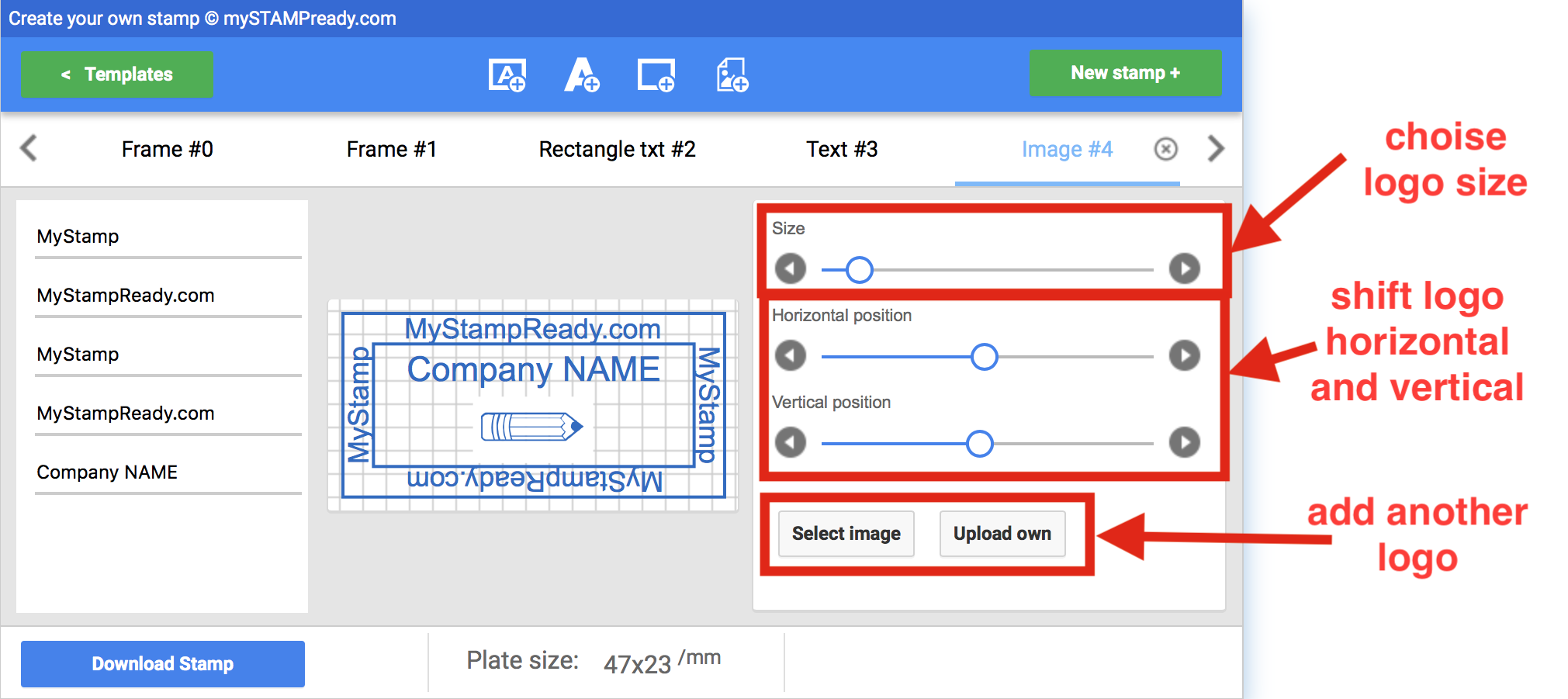
Congratulations, you have created a simple rectangle stamp mockup. With it, you can use it as a rectangular notary stamp or in another way. With our SVG file, you can order rubber stamp manufacturing by any near manufacturer.
More complex seals are created in exactly the same way, adding more elements to the stamp.
Now you can buy seals or download seals by stamp generator.
You may also be interested in How to create a round seal or How to create a triangular stamp.
More such stories, you can read in our blog!
Date of publication 2019-08-03 14:02:28