Editable rubber stamp templates free download
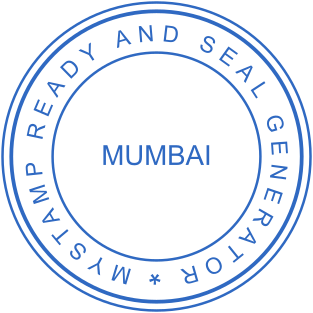
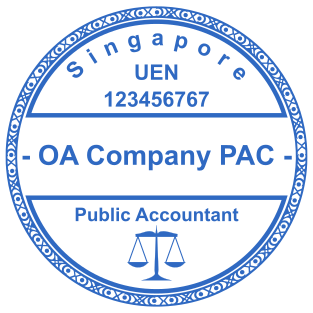
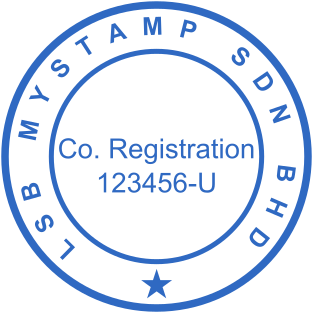

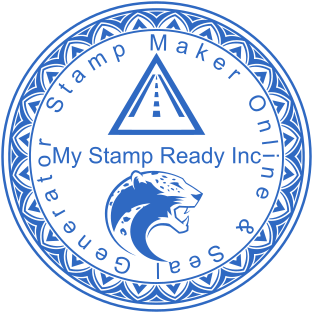

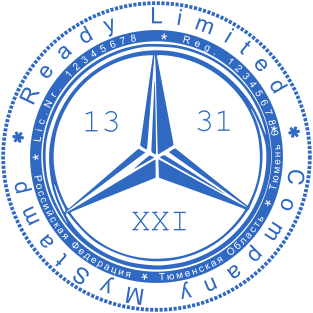

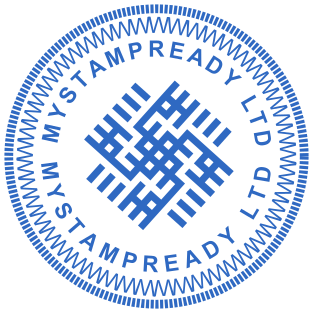


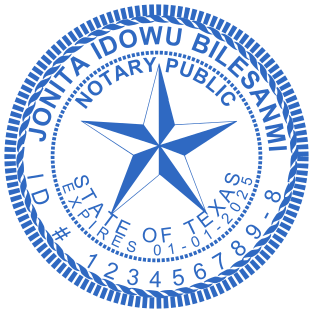
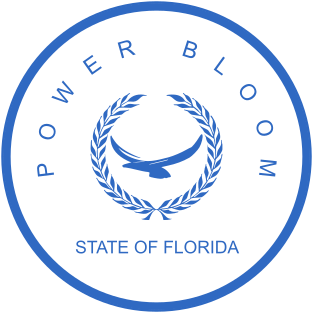


You can edit existing stamps or create your own stamp templates from scratch in our online stamp editor.
The stamp editor allows you to do the following:
1. Create any editable objects: rectangles, segments, inscriptions, fields for entering text and images.
2. Configure the necessary parameters: set the font, color, style, text size, text orientation, and others.
3. Add and delete stamp objects.
4. Save templates in the desired format.
Using the stamp editor is simple and convenient. It has a standard interface: at the top of the window there is a ribbon with command buttons for opening, saving a template file, editing, navigating in the workspace, creating objects, and configuring sheet parameters. In the center of the window there is a workspace that displays the current work results. On the right side of the editor window there is an object inspector that displays the properties of the stamp and its objects.
Use our online editor to create the stamps you need!
Frequently Asked Questions
How can I create a stamp online?
You can create a stamp using our online tool and stamp creator online. The maker enables everyone to create a unique stamp or company stamp. Just choose a stamp, select a stamp template or rubber stamp template, and start your design process. Our design maker and custom stamp designer allow you to create a digital stamp, ink stamp, or address stamp that perfectly fits your needs. Simply add your logo, pick a stamp format, and download your stamp in PNG with a transparent background — or ship physical stamps anywhere.
Can I personalize and customize my design?
Yes! You can create your custom stamp or make your stamp with full customization options. Choose from rubber stamp design templates, design templates, and stamp logo design ideas. Our design maker helps you design your custom round stamps, date stamps, notary stamps, or company seals. You can template and customize, personalize each detail, and help you design a custom stamp design or seal design that matches your business logo and unique design.
How can I make my own stamps?
Creating a layout is possible with a graphic editor on www.mystampready.com. The intuitive interface is simple to use. After downloading the file with a sketch, order a production of seal: made of plastic, metal, or wood.
Is there a free option to make a stamp?
Yes, you can make stamp online with our online free rubber stamp maker. The maker free plan lets you create a rubber stamp, create stamps, or make a stamp using ready design ideas and choose a design from our stamp logo generator. You can create a custom stamp for your business, press the stamp digitally, and even design a free stamp before ordering a custom stamps online version. High stamp quality and easy customization make it the best way to create the stamp you want.